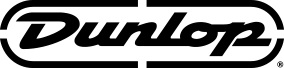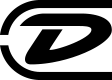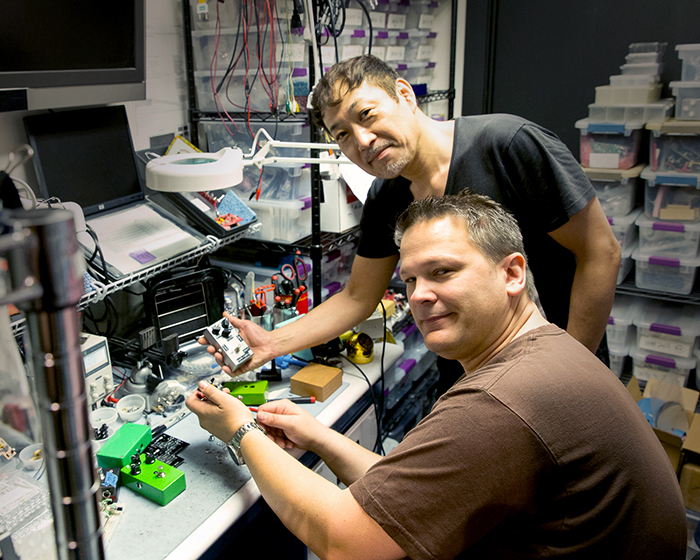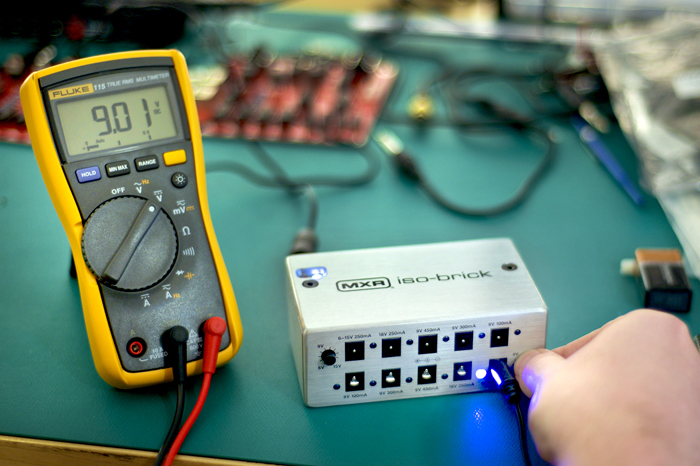Overdrive pedals are rad. They’re one of the quintessential components of any guitar player’s pedalboard. But are you getting the most out of yours? That depends on what your sonic goals are. For a lot of players, just plugging in, cranking the gain, and kicking the switch is all they need to get the job done. But that’s not all there is to using an overdrive pedal.
In this article, we’re going to look at three of the most common ways guitar players use overdrive pedals and discuss some important things to consider when using your overdrive pedal with certain types of pickups and amplifiers.
But first, we want to introduce you to the MXR Double-Double Overdrive. It combines a classic Japanese overdrive circuit, famous for its rich, fiery midrange, and a modern American overdrive circuit known for its abundant supply of gain and greater emphasis on high and low frequencies. The result is a versatile array of overdrive tones that are designed to enhance the sound of your guitar and amp setup. Rather than a simple tone control, the this pedal features separate Treble and Bass controls for greater control over the tone of your overdriven sound.
We’ll be using the Double-Double Overdrive to help explain some of our points below.
What do you want your overdrive pedal to do for you?
Boost. Sometimes, all you need is a touch of boost with a little bit of color. In other words, you want to bump up the output of your guitar signal so that it’s mostly clean, but it has just a slight bit of tonal coloration. Like getting the sound of a blackface type amp on “10” but at a lower volume.
Getting this colorful boosted sound would go something like this: Set your amp to your preferred clean setting. Using the Double-Double Overdrive, choose the Hi or Lo setting for your preferred tonal profile and keep the Drive knob nearly fully counterclockwise. Then use the Treble and Bass controls to shape the sound of your signal and the Level control to set how much you want to boost it. Obviously your taste will vary, but that’s a place to start.
Complement. Players often use overdrive pedals to enhance or complement an already overdriven amplifier. One reason might be to boost the signal with a little bit of color. Another reason might be to fill in or focus specific frequencies for a sound that better cuts through the mix. Or maybe you just want a bigger and more intense sound by adding a whole new gain stage to your signal chain.
Set your amp to your preferred level of overdrive. From there, it’s all up to your experimentation with the pedal’s controls. The Double-Double Overdrive provides plenty of options with its two different OD circuits and separate Treble and Bass controls—tweak until you find a sound that works well with your amp’s natural overdrive.
Replace. Sometimes the sound of your overdrive pedal is so good that that’s all you want to hear. This is pretty much the “plug in and go for it” approach, but if you have a tweakable pedal such as the Double-Double Overdrive, you should take some time to figure out the breadth of options available to you. Since you’re starting with a clean amp, you’ve also got a clean slate. Set your amp the way you want it and tweak the pedal to your heart’s content.
Pickup & Amp Considerations
Your overdrive pedal is just a small part of your tonal recipe. A number of other factors can affect your sound depending on how elaborate your setup is, but we’re going to focus on two components that every electric guitar player has in common: pickups and amplifiers.
Pickups. Most players use single-coil pickups or humbucking pickups. Generally speaking, single-coil pickups produce a greater tonal range (more highs and lows) with a lower output, while humbuckers sound more focused in the mids and low mids and produce a higher output. What does this have to do with overdrive pedal settings? Well, a setting configuration that sounds great with single-coil pickups may not sound that great with humbuckers, and vice versa.
Take the Double-Double Overdrive as an example. To get a good baseline, set the Volume at noon, the Drive very low, Bass off, and Treble at noon. Listen to how everything sounds and adjust as necessary. If you need beef up your single-coil signal, choose the Hi setting, you’ll want to turn up the Drive, roll off the Treble, and add some Bass. If you want to tighten up your humbucker signal for a more focused lead tone, try the Lo setting with Bass off, Treble at 2 o’clock, and Drive to taste. Ultimately, it depends on what your goals are: do you want the overdrive sound to complement the tonal profile of your pickups or give it something it may be missing?
Amps. Two of the most popular amp styles are the plexi and the blackface. Plexi-style amps generally have more mid-focused gain, whereas blackface-style amps have a cleaner, more scooped sound. The same question applies here as it does with pickups and any other piece of gear: what sound do you want?
If you’re running a guitar with single-coil pickups through a blackface-style amp and your overdrive signal sounds a bit thin, try turning up the Drive and Bass on the Double-Double Overdrive. If you’re running a guitar with humbuckers through a plexi-style amp, you may want to accentuate and boost the mids for a searing solo that cuts through the cacophony of the band. Try a lower Bass setting and bring the Drive down while letting the amp providing most of the distortion.
A quick note on blackface-style amps: they have a lot of headroom. Cranking them into overdrive territory can result in unusable volume levels. So how do you combine the natural overdrive of a blackface-style amplifier with that of an overdrive pedal? Use the pedal’s volume control—it’ll make the amp work harder than it normally would at usable volume settings, and you’ll get the best of both worlds.
Dialing in Specific Tones
Now let’s look at how all those factors might come into play to create a specific sound.
For a classic rock sound, you’ll want a guitar with low to medium output humbuckers and a plexi-style amp that’s already pushing into overdrive territory. Try the setting the Double-Double Overdrive to its Lo setting with the Treble control around 1 o’clock, the Bass around 11 o’clock, Level around 1 o’clock, and Drive around 12 o’clock.
For a Texas blues rock sound, use a guitar with single-coil pickups and a blackface-style amp turned up loud. Set the Double-Double Overdrive to its Lo setting, with Bass set low, Treble turned up, and Drive to taste (but not too much).
For a classic thrash metal setting, use a guitar with active humbuckers and a high-gain 6L6 blackface-style amp that’s already overdriven. With the Double-Double Overdrive’s Lo setting selected, set the Bass knob low, Treble around 12 o’clock, Level around 2 o’clock, and Drive about 11 o’clock.
Remember, these are just guidelines. Your gear and sonic needs may require different pedal settings, but hopefully you have a better understanding of some of the ways that an overdrive pedal such as the Double-Double Overdrive can interact with your guitar and amplifier. Always use your ears to dial in the sound you want, not your eyes.